Reverb vs. Delay: How to Use Both to Enhance Your Sound Mix
Key Takeaways
- ReverbAn effect that simulates the sound being reflected in a physical space, adding depth and ambiance to... adds space and depth by creating natural echoes.
- DelayAn effect that records an audio signal for playback a set duration after the original is heard. Dela... creates echoes by playing back sound after a short time.
- Use reverb for warmth and a fuller sound in music and video.
- Use delay for clarity and to add rhythmic effects.
- Balance both effects carefully to avoid muddy audio.
- Adding sound effects can make the mix feel more real.
- Proper sound mixing improves dialogueThe written conversational exchange between two or more characters., music, and background sounds.
- The right audio software makes mixing easier for beginners and pros.
When watching a video or listening to a song, have you ever noticed how some sounds feel rich and full while others seem flat? That’s because of reverb and delay. These two effects help shape the depth and space of audio, making it more natural and immersive.
A video production company in Dallas always ensures that sound designThe art and practice of creating sound tracks for a variety of needs. It involves specifying, acquir... is just as polished as the visuals. If the audio is off, even the best-looking video will feel incomplete. Whether you’re working on a film, podcast, or music project, understanding reverb and delay is key to achieving a balanced sound mix.
What is Reverb?
Reverb is the effect of sound reflecting off surfaces, creating a sense of space. Imagine clapping your hands in a small room versus a large cathedral. The sound in a cathedral lingers because of the reflections bouncing off the walls.
How Reverb Works:
- Sound waves hit surfaces and bounce back.
- The reflections blend with the original sound.
- The more reflections, the bigger the space feels.
Best Uses of Reverb:
- Music Mixing: Adds depth to vocals and instruments.
- Dialogue in Videos: Creates a realistic sense of the environment.
- Live Performances: Helps balance sound in large venues.
What is Delay?
Delay is an effect where a sound is recorded and played back after a short time. This creates an echo-like effect that can be subtle or dramatic, depending on how it’s used.
How Delay Works:
- The original sound is captured.
- It plays back after a set delay time.
- Multiple repeats can create an echo effect.
Best Uses of Delay:
- Guitar and Vocal Effects: Creates a fuller, layered sound.
- Sound Design for Films: Makes scenes feel more dynamic.
- Electronic Music: Used for rhythmic effects.
How to Mix Reverb and Delay for Better Sound
Now that you understand the difference, the real magic happens when you use them together. Reverb and delay help fill out sound without making it muddy or overwhelming.
Tips for Mixing Reverb and Delay:
- Use Reverb for Natural Space: Great for adding warmth to vocals or instruments.
- Use Delay for Clarity: Helps create distinct echoes without blurring the sound.
- Combine Both for Depth: Mixing both effects can create a rich, immersive sound.
If you’re just starting with sound mixing basics, it’s important to keep it simple. Overusing effects like reverb can make audio sound distant, while excessive delay can create a cluttered and distracting mix. The key is to strike the right balance to ensure clarity and professionalism. With Think Branded Media’s corporate video production services, we take care of every detail, including expert sound design, to deliver high-quality videos that engage and resonate with your audience.
Adding Sound Effects for a Professional Touch
One of the easiest ways to enhance audio is to sound effects add strategically. Reverb and delay can help, but sound effects like background ambiance, footstep echoes, or environmental noiseVisual distortion or grain in a video image, generally caused by low light levels or a high ISO sett... make the mix feel real.
- Use subtle effects to enhance realism.
- Keep them balanced so they don’t overpower the dialogue or music.
- Layer different effects to create depth.
Achieving the Right Audio Balance
If you’re working on an audio-visual project, making sure the sound matches the visuals is key. That’s where audio balance video techniques come in.
- Sync sound effects and dialogue with on-screen actions.
- Adjust background noise levelsVarious settings for audio amplitude in recording and playback, crucial for ensuring all elements of... so they don’t overpower the main audio.
- Fine-tune reverb and delay to match the scene’s setting.
Simple Sound Mixing Tricks for Beginners
If you’re new to simple sound mixing, the best approach is to start small and build up your skills.
- Start with Dry Audio: Record clean audio first before adding effects.
- Apply Light Reverb First: Just enough to add space without making it echo too much.
- Use Delay Sparingly: Avoid too many repeats, or it will sound unnatural.
- Keep Sound Levels Balanced: Make sure vocals, music, and effects work together.
- Test Your Mix on Different Speakers: What sounds good on headphones might not sound great on a TV or phone.
How to Mix Sound for Video Like a Pro
When working on a video, how to mix sound for video properly can make a huge difference in the final product.
- Dialogue clarity is key. Don’t let reverb or delay drown outspoken words.
- Use delay for natural echoes. This is especially useful for outdoor scenes.
- Adjust sound effects to match the sceneA continuous block of storytelling either set in a single location or following a particular charact.... A small room shouldn’t sound like a big hall.
Choosing the Best Audio MixingThe process of combining multitrack recordings into a final mono, stereo or surround sound product, ... Software
The right tools can make sound mixing much easier. If you’re looking for the best audio mixing software, here are some popular choices:
- Adobe AuditionA professional audio workstation from Adobe Systems for audio editing, mixing, restoration, and effe...: Great for detailed audio editing.
- Pro ToolsA digital audio workstation developed and released by Avid Technology which is widely used for sound...: Industry standard for professional sound mixing.
- GarageBand: Beginner-friendly and free for Mac users.
- Reaper: Affordable and packed with features.
What is Sound Mixing and Why It Matters
At its core, what is sound mixing? It’s the process of blending different audio elements to create a polished final product. This includes:
- Balancing volumes between vocals, music, and sound effects.
- Applying effects like reverb and delay for depth.
- Removing unwanted noise to keep audio clean.
- Ensuring consistency throughout the project.
Making Your Sound Mix Stand Out
Whether you’re working on a short film, podcast, or commercial, the right sound mix can make a world of difference. Reverb and delay are just two of the many tools you can use to create a professional-quality mix.
If you need expert help with audio or video production, Think Branded Media is here to bring your project to life. As a trusted video production company in Dallas, we know that great visuals need great sound. From sound mixing basics to advanced techniques like audio balance video and sound effects add, our team ensures every detail is perfect. Let’s create something amazing together!