Tips for Perfect Audio Balance: Preventing Background Music from Overpowering Dialogue
Key Takeaways
- Dialogue should always be the priority—background music should enhance, not overpower it.
- Choose instrumental music with soft tones to avoid clashing with speech.
- Use audio mixing software like Adobe Audition or Audacity for better control.
- Set proper volume levels: Dialogue at -6dB to -12dB, music at -18dB to -25dB.
- Use ducking to lower music volume automatically when someone is speaking.
- Apply EQ adjustments to remove sound frequency clashes between music and dialogue.
- Compress dialogue to maintain clear and consistent voice levels.
- Always test audio on different devices (headphones, speakers, and phones) before finalizing.
- Avoid common mistakes like leaving music too loud or using excessive effects.
- Well-balanced audio makes videos sound professional and keeps viewers engaged.
Creating a video is more than just visuals. Audio plays a huge role in how your audience experiences content. The right mix of dialogue, music, and effects makes your video sound professional and engaging. But when background music video tracks overpower speech, it ruins clarity and makes it hard for viewers to follow.
If you’ve ever watched a video where the music was too loud, you know how frustrating it can be. Perfecting audio balance is key to ensuring a smooth and professional final product. Let’s break down the best ways to mix sound and avoid common mistakes.
Understanding Audio Levels
Before fixing anything, it’s important to understand why audio balance matters.
- Dialogue should always be the priority. Viewers need to hear what’s being said without straining.
- Music should support, not overpower. It sets the mood and adds emotion but should never compete with voices.
- Sound effects should be balanced properly. They add depth but shouldn’t be distracting.
A great video keeps all these elements in harmony. If one is too loud, the whole mix feels off.
Choosing the Right Music
Not all music works well as a background track. Some songs have high energy and complex layers that compete with voices.
- Stick to instrumentals. Lyrics can clash with dialogue.
- Use softer tones for speech-heavy content. Gentle piano or ambient sounds work well.
- Avoid sudden shifts in volume. Tracks with big changes can make balancing harder.
Before adding background music to video, make sure it fits the scene and won’t steal attention from the main message.
Using Audio Mixing Software
A good audio mixing software helps you control volume, tone, and effects. Even basic tools offer options to balance music and dialogue.
Some popular programs include:
- Adobe Audition – Great for professional sound editing.
- Audacity – Free and easy to use for simple adjustments.
- Final Cut Pro & Premiere Pro – Built-in tools for video editors.
When working on mixing audio tutorial projects, these tools allow you to lower music levels where needed while keeping the overall sound clean.
How to Balance Audio for Clarity
Here are some simple steps to improve video sound and avoid overpowering dialogue:
1. Set Proper Volume Levels
- Dialogue should sit at -6dB to -12dB for clear speech.
- Background music should be -18dB to -25dB to stay subtle.
- Use meters in editing software to measure these levels.
2. Use Ducking
- Ducking is when the background music lowers automatically when dialogue plays.
- Most audio mixing software has a feature for this.
- It helps maintain clarity without manual adjustments.
3. Apply EQ Adjustments
- Voices sit in the 300Hz–3kHz range, so cut these frequencies in the music track.
- This removes sound competition and makes dialogue stand out.
4. Compress the Dialogue
- Compression evens out voice levels so they stay clear.
- This prevents parts of speech from getting lost under music.
5. Test on Different Devices
- Always fix video audio by listening on headphones, speakers, and phones.
- What sounds balanced on one device may not on another.
Avoiding Common Mistakes
Even with the right techniques, it’s easy to slip up. Here are a few common errors to watch out for:
- Forgetting to test with headphones – Some frequencies sound different on speakers vs. headphones.
- Overusing effects – Reverb and echo can make dialogue harder to hear.
- Leaving music too high – Always lower music if in doubt.
Making these small tweaks can enhance video sound quality and prevent common mixing issues.
Why Audio Balance Matters
When sound is mixed well, it keeps viewers engaged. A poorly mixed video with loud music and weak dialogue can be frustrating and unwatchable.
Benefits of good video sound quality:
- Keeps your audience focused on the message.
- Makes your video feel more professional.
- Reduces distractions for a smoother viewing experience.
The best videos are the ones where sound feels effortless. When done right, viewers won’t notice the mixing—they’ll just enjoy the content.
Professional Help for Perfect Audio
If you’re struggling with how to balance audio in video, working with experts can save time and effort.
At Think Branded Media, we specialize in high-quality sound production for videos. As a leading video production company in Dallas, we ensure every project has clear dialogue, balanced music, and flawless audio. From corporate films to healthcare video production, we craft compelling visual stories that communicate trust and expertise—essential for industries where clarity and credibility matter most.
Need help with sound editing? Let’s create something amazing together!