Understanding Video Compression: Balancing File Size and Quality
Key Takeaways
- Video compressionThe process of reducing the size of a file or data stream. Lossy compression reduces file size by el... reduces file size while maintaining quality.
- H.264 and H.265 codecs are best for efficient compression.
- Adjusting resolutionThe unfolding or solution of a complicated issue in a story. and bitrate minimizes quality loss.
- Tools like HandBrake and Premiere Pro optimize compression workflows.
- Effective compression enhances editing and sharing for branded video production Dallas projects.
Creating and sharing high-quality video content is crucial in today’s fast-paced digital world. Whether you’re a filmmaker, marketer, or part of a video production company Dallas, understanding video compression can transform your workflow. Compression ensures that your videos are efficient to store, edit, and share while retaining visual quality.
Understanding video compression and file size has the following key points:
- What Is Video Compression
- Why Is Video Compression Important
- Effective Methods for Compressing Videos Without Losing Quality
- Balancing File Size and Quality in Professional Projects
This guide explores the essentials of video compression, its types, and how it balances file size and quality. We’ll also provide actionable tips to optimize video outputThe final processed version of the audio or video product ready for distribution. and answer the PAA question: “What are the most effective methods for compressing video files without significant quality loss?”
What Is Video Compression?
Video compression is the process of reducing video file sizes by encoding and removing unnecessary data. It ensures that files take up less storage while maintaining the desired visual quality for playback and sharing.
Types of Video Compression
- Lossless Compression:
- Retains all original data, ensuring no quality loss.
- It produces larger file sizes, which are ideal for archiving or projects requiring pristine quality.
- Lossy Compression:
- Removes non-essential data to reduce file size significantly.
- Balances size and quality, making it suitable for streamingThe continuous delivery of media content over the internet without requiring users to download the e... and sharing.
Studios offering high-quality video production services often rely on a combination of both to meet client needs.
Why Is Video Compression Important?
Benefits of Compression
- Smaller File Sizes:
Compressed files are easier to store and transfer. - Enhanced Editing Efficiency:
Editing software handles compressed files faster, streamlining video editing workflows. - Optimized Sharing and Streaming:
Compression ensures smooth playback on platforms like YouTube or Vimeo.
Impact on Professional Workflows
For a video production company Dallas, efficient compression allows for seamless collaboration, faster turnaroundThe amount of time between the end of one workday and the beginning of the next, allowing rest for t... times, and better delivery of high-quality video content to clients.
Effective Methods for Compressing Videos Without Losing Quality
Balancing size and quality requires precision. Here’s how to achieve it:
1. Select the Right CodecA device or software that encodes or decodes a digital data stream or signal. In video, codecs compr...
- H.264: Widely used for its balance of compression efficiency and compatibility.
- H.265: Provides better compression and visual quality, though it requires advanced software.
2. Adjust Resolution
- Lowering the resolution from 4K to 1080p can significantly reduce video size.
- Ensure the resolution matches your project’s goals, especially for high-quality video production services.
3. Optimize Bitrate
- Use a variable bitrate (VBR) for dynamic adjustments to maintain quality.
- Avoid setting the bitrate too low, as it may result in visible artifacts.
4. Trim Unnecessary Footage
- Remove extra frames or scenes that do not contribute to the final cutThe last version of the film after all editing decisions have been made, ready for rendering and fin....
- This is particularly useful during video editing for commercial or branded content.
5. Use Efficient Containers
- Formats like MP4 offer a balance of size and quality, making them ideal for professionals in corporate video production Dallas.
What Are the Most Effective Methods for Compressing Video Files Without Significant Quality Loss?
To ensure your compressed videos retain visual quality, focusAdjusting the camera lens to make the subject clear and sharp in the image. on these techniques:
- Use Advanced Codecs: H.264 and H.265 are industry standards for balancing size and quality.
- Maintain Optimal Resolution: Stick to 1080p for most projects unless 4K is essential.
- Optimize Bitrate: A VBR setting ensures consistent quality across scenes.
- Leverage Compression Tools: Software like HandBrake and Adobe Premiere ProA widely used professional video editing software that allows users to edit everything from TV serie... provide presets tailored for high-quality video content.
- Regular Testing: Preview the compressed video to ensure no noticeable degradation.
These strategies are crucial for professionals delivering wide range of projects, from corporate to branded video production Dallas.
Tools for Video Compression
Recommended Software
- HandBrake:
- An open-source tool for high-quality compression.
- Supports various codecs and offers customizable presets.
- Adobe Premiere Pro:
- Ideal for advanced editing and exporting with precise control over video quality settings.
- Frequently used in corporate video production Dallas.
- DaVinci ResolveA popular color grading software known for its comprehensive color correction and non-linear video e...:
- Combines editing, color gradingThe process of enhancing or altering the color of a motion picture or video image, either to achieve..., and compression in one platform.
- Perfect for delivering high-quality video production services.
Video Compression and Post-Production
How It Enhances Efficiency
Compression plays a vital role in post-production by:
- Reducing file sizes for faster renderingThe process of generating an image from a model by means of computer programs, focusing on textures,... during video editing.
- Ensuring smooth playback on professional editing software.
- Simplifying file transfer between collaborators.
For a video production company Dallas, these benefits translate to faster project delivery and satisfied clients.
Balancing File Size and Quality in Professional Projects
Professionals in branded video production Dallas understand the importance of compression in achieving the perfect balance between size and quality. This balance is essential for creating engaging content, from commercial videos to marketing campaigns.
Key Considerations
- Audience Needs: Tailor compression settings to meet the viewing preferences of your target audience.
- Platform Requirements: Each platform has specific upload and streaming requirements.
- Project Goals: Whether it’s a short ad or a long-form documentary, compression settings should align with the project’s objectives.
Balance Is the Key
Video compression is a cornerstone of modern content creation. By using advanced codecs, optimizing settings, and leveraging powerful tools, you can deliver high-quality video content without sacrificing efficiency.
Whether you’re working on commercial videos or internal training materials, proper compression ensures your video output meets the highest standards.
Want your corporate videos to stand out? At Think Branded Media, we deliver exceptional results with our high-quality video production services in Dallas. Contact us today to create compelling content that sets you apart!