Contrast Vs. Brightness: How Video Production Services Can Help You Make the Right Call
Key Takeaways:
- ContrastThe difference in luminance or color that makes an object distinguishable. In visual terms, high con... and brightness are essential for video quality. They affect the overall look and feel of your visuals.
- Understanding their differences is key. Brightness affects overall light, while contrast controls the difference between light and dark areas.
- Color gradingThe process of enhancing or altering the color of a motion picture or video image, either to achieve... is a broader process. It involves adjusting color, tone, and mood to create a desired visual aesthetic.
- Adjusting contrast and brightness can create different effects. Increase brightness for overall light, and increase contrast for depth and definition.
- Professional color grading software is essential. Tools like DaVinci ResolveA popular color grading software known for its comprehensive color correction and non-linear video e..., Premiere Pro, and Final Cut ProA professional non-linear video editing software application developed by Apple Inc., noted for its ... offer features to enhance your videos.
When it comes to video editing, two important settings can greatly impact the final look of your project: contrast and brightness. Both play a crucial role in how your audience perceives your video, but how do you know when to adjust one over the other?
Should you increase contrast or brightness? If you’re working with an event video production in Dallas, knowing the difference between the two is key to achieving the right visual appeal for your content.
In this blog, we’ll dive into the differences between contrast and brightness, provide color grading basics, and explain how professional video production services can help you make informed decisions.
What Are Contrast and Brightness?
Brightness refers to how light or dark the overall image appears. Adjusting brightness changes the intensity of all parts of the image equally, often affecting the visibility of details in both light and dark areas.
Contrast, on the other hand, determines the difference between the lightest and darkest parts of an image. Boosting contrast sharpens the edges between these areas while lowering it results in a flatter image with less distinction.
Both contrast and brightness are important when you’re trying to adjust video brightness and contrast to get the look you want. But how do you know which one to focusAdjusting the camera lens to make the subject clear and sharp in the image. on? Let’s explore the pros and cons of each.
Should I Increase Contrast or Brightness?
Before you adjust your settings, it’s important to understand what each function does.
- Brightness refers to the overall lightness or darkness of an image. Adjusting brightness affects the entire frame, making everything uniformly lighter or darker.
- Contrast, on the other hand, controls the difference between the darkest and lightest parts of your image. High contrast emphasizes shadows and highlights, while low contrast makes everything look more muted.
Should I increase contrast or brightness? The answer depends on what you want to achieve. If your video looks washed out, you might want to increase the contrast to add more depth. If it’s too dark or too light overall, adjusting brightness could help balance it out.
Color Grading Basics: Where Do Contrast and Brightness Fit In?
When working on a video project, adjusting contrast and brightness is just one part of the larger process known as color grading. Understanding the color grading basics can help you navigate this process more effectively.
- Color Grading refers to adjusting the color and tone of a video to create a desired visual mood. This can involve enhancing shadows, highlights, and mid-tones to convey different emotions or atmospheres.
- Color Grading vs. Correction: It’s important to note that color grading is different from color correctionThe process of adjusting the color values of an image to make them appear more accurate or to achiev.... While color correction fixes issues like poor lighting or incorrect white balanceAdjusting colors so that the image looks more natural. Specifically, making sure that white objects ..., color grading is a creative process that fine-tunes the aesthetic.
In any event video production in Dallas, knowing how to improve video brightness contrast plays a critical role in making your footage pop. Whether you’re aiming for a sleek, modern feel or a vintage look, contrast, and brightness adjustments are foundational elements of color grading for beginners.
When to Adjust Brightness Vs. Contrast
So, should I increase contrast or brightness? Here’s a quick breakdown to help guide you:
- Increase Brightness if:
- Your video is too dark, and details are lost in the shadows.
- You want to create a lighter, airier feel.
- The sceneA continuous block of storytelling either set in a single location or following a particular charact... needs more visibility or clarity in low-light conditions.
- Increase Contrast if:
- Your video looks flat or washed out.
- You want to make the highlights pop and enhance the depth of shadows.
- You’re trying to create a more dramatic or intense visual tone.
By masteringThe final step in audio post-production which involves the preparation and transfer of the audio fro... these adjustments, you’ll have more control over the video brightness contrast and overall aesthetic of your project.
Color Grading for Beginners: Helpful Tips
Color grading might seem overwhelming at first, but with the right guidance, it becomes a powerful tool for enhancing your videos. Here are some color grading basics to get you started:
- Use Presets: Many color grading software offers preset filters or looks, which are a great starting point for beginners.
- Focus on Skin Tones: When editing footage of people, keep an eye on skin tones to ensure they remain natural and consistent.
- Test on Different Screens: View your footage on various devices (phone, TV, monitorExternal screens that allow camera operators and directors to view the shot clearly.) to ensure your video brightness contrast settings look good across the board.
The Role of Color Grading Software
To make the most of your contrast and brightness adjustments, you’ll need to use the right color grading software. Here are a few popular options that professionals in event video production in Dallas frequently rely on:
- DaVinci Resolve
This software offers both color grading for beginners and advanced tools for professionals, making it a go-to for many editors.
- Adobe Premiere ProA widely used professional video editing software that allows users to edit everything from TV serie...
Known for its versatility, Premiere Pro includes a variety of color grading basics that are easy to use, along with more advanced features.
- Final CutThe last version of the film after all editing decisions have been made, ready for rendering and fin... Pro
Apple’s flagship video editing tool is another powerful option for achieving the perfect balance of video brightness contrast.
Each of these programs offers a wide range of tools, from simple adjustments to full-fledged color grading suites. As you get familiar with the process, these tools can help you make the right call when deciding whether to adjust contrast or brightness.
Easy Color Grading Tutorial: Key Steps to Get Started
If you’re new to color grading, here’s a quick color-grading tutorial to help you get started:
- Start with Color Correction: Before diving into creative color adjustments, fix any exposureThe amount of light per unit area reaching the electronic image sensor, as determined by shutter spe..., white balance, or saturationThe intensity of color in an image. Increasing saturation makes the colors more vibrant, while decre... issues.
- Adjust Contrast and Brightness: As part of the color grading basics, tweak the contrast to enhance depth and brightness to control the overall lightness of the image.
- Refine Your Look: Use your color grading software to add final touches—whether it’s fine-tuning shadows, highlights, or mid-tones.
- Apply Filters or LUTs: Many software tools come with preset filters or LUTs (Look Up Tables), which can help speed up the color grading process for beginners.
- Review on Multiple Devices: Once you’ve completed the grading, test it on different devices to ensure your video looks good in all settings.
By following this simple color grading tutorial, you can elevate the quality of your event video production in Dallas and deliver a video that looks polished and professional.
Get Expert Color Grading for Your Next Project
Ready to bring your videos to life with professional color grading? Whether you’re looking for color grading for beginners or a more advanced color grading tutorial, Think Branded Media has the expertise to help you achieve the perfect look.
Elevate your video production and ensure your visuals stand out. Contact us today at 972-928-0434 to get started on your next project!