In the Director’s Chair: Implementing Effective Video Editing Best Practices
Key Takeaways
- Organize Footage: Properly label and sort clips to streamline the editing process.
- Enhance Quality: Use professional software to improve visual and audio quality.
- Maintain Consistency: Ensure uniformity in editing style, color gradingThe process of enhancing or altering the color of a motion picture or video image, either to achieve..., and audio levelsVarious settings for audio amplitude in recording and playback, crucial for ensuring all elements of....
- Incorporate FeedbackThe high-pitched squeal heard when a mic picks up sound from a speaker connected to it and re-amplif...: Gather and methodically implement client and team feedback.
- Professional Assistance: Partnering with a Dallas video production company like Think Branded Media ensures high-quality and polished video production.
Video editing is an art that transforms raw footage into compelling visual narratives. Whether it’s for marketing, events, or storytelling, the editing process can make or break a video’s impact.
For any event video production company in Dallas, masteringThe final step in audio post-production which involves the preparation and transfer of the audio fro... effective video editing practices is essential to deliver outstanding results consistently.
Understanding the Importance of Video Editing
Video editing is more than just piecing together clips; it’s about crafting a coherent and engaging story. Effective editing can improve the flow, enhance visual appeal, and ensure that the final product aligns with the client’s vision and objectives.
For event video production in Dallas, where capturing the essence and energy of live events is crucial, mastering these editing techniques is even more critical.
Video Editing Best Practices
1. Organize Your Footage
Before diving into the editing process, organize your footage. Label and sort clips into categories, such as B-rollSupplementary footage that can be intercut with the main shot in editing. For example, if the main s..., interviews, and event highlights. This organization saves time and allows for a smoother editing process.
Use tools like Adobe Prelude or Final CutThe last version of the film after all editing decisions have been made, ready for rendering and fin... Pro’s media management features to streamline this step. For an effective video production company Dallas, staying organized is the first step towards professional video editing.
2. Create a Rough CutThe first version of a movie after preliminary editing, which includes all the scenes assembled in o...
Start with a rough cutThe most basic editing technique, where one shot is immediately followed by another, creating a simp... to establish the video’s structure. FocusAdjusting the camera lens to make the subject clear and sharp in the image. on the primary story elements without worrying about fine details. This initial version helps visualize the overall flow and identify areas that need improvement.
A rough cut acts as a blueprint, giving you a clear direction for the final edits. This practice is essential for event video production Dallas projects, where the narrative structureThe organized framework or arrangement of events and scenes that form a story in a script. must be clear and engaging from the outset.
3. Enhance Visual and Audio Quality
High-quality visuals and audio are essential. Use professional editing software to correct colors, adjust brightness and contrastThe difference in luminance or color that makes an object distinguishable. In visual terms, high con..., and clean up audio. Enhancing video post-production techniques ensures that the final product looks and sounds polished.
Tools like Adobe Premiere ProA widely used professional video editing software that allows users to edit everything from TV serie..., DaVinci ResolveA popular color grading software known for its comprehensive color correction and non-linear video e... for color grading, and AuditionA trial performance where actors read specific parts from the script or perform a scene, allowing th... for audio cleanup are invaluable.
4. Incorporate B-Roll and Cutaways
B-roll and cutawayA shot that cuts away from the main action to show something else, often used to add information or ... shots add depth and context to the main footage. They help maintain viewer interest and provide visual breaks that enhance storytelling. For event videos, capturing diverse angles and moments ensures a more dynamic final product.
Use B-roll to cover edits and transitions, ensuring a seamless viewing experience. This is especially important in event video production Dallas, where varied footage keeps the audience engaged.
5. Use Transitions Wisely
Transitions should be seamless and not distract from the content. Simple cuts, fades, and dissolves are often more effective than flashy transitions. They help maintain a professional look and feel. Overusing transitions can make a video look amateurish, so use them sparingly and purposefully.
6. Maintain Consistency
Consistency in editing style, color grading, and audio levels is crucial. It ensures a cohesive viewing experience and maintains the professional quality of the video.
Consistency is especially important for event video production in Dallas, where multiple cameras and sources may be used. Create and use presets and templates to maintain uniformity across all video elements.
7. Add Graphics and Titles
Incorporating graphics, lower thirds, and titles can provide additional information and context. Ensure that these elements are visually appealing and match the video’s overall style. Use them sparingly to avoid cluttering the screen.
Animated graphics and kinetic typography can add a dynamic element to your videos, making them more engaging. For a Dallas video production company, these elements can significantly enhance video post-production.
8. Pay Attention to PacingThe speed at which a story progresses, which affects how quickly the story events unfold and are res...
The pacing of the video affects its engagement level. Adjust the timing of cuts and transitions to match the desired tone and mood. Faster pacing can create excitement, while slower pacing can add emphasis to important moments.
Use pacing to guide the viewer’s emotional journey through the video. Effective pacing is critical for event video production Dallas, where capturing the right tempo enhances the viewer’s experience.
9. Review Video Edits Thoroughly
Before finalizing the video, review it multiple times. Look for any inconsistencies, errors, or areas that can be improved. Get a fresh perspective by taking breaks and revisiting the edits with a clear mind.
Involve different team members in the review process to gainThe level of amplification applied to an audio signal, important for achieving the desired volume wi... diverse insights. Thoroughly review video edits to ensure the final product is polished and professional.
10. Incorporate Feedback Effectively
Gather feedback from clients and team members and incorporate it into the edits. Use constructive criticism to refine the video and ensure it meets the project’s goals. A structured feedback process helps streamline this stage and improves the final product.
Use collaboration toolsSoftware designed to help people involved in a common task achieve goals. These tools allow for bett... like Frame.io to facilitate feedback collection and management. Efficiently incorporate feedback video to refine and perfect the video.
Enhancing Video Post-Production
Enhancing video post-production involves several key techniques to elevate the video’s quality:
Color Grading
Adjust colors to create a specific mood or look. Consistent color grading ensures a professional appearance and enhances visual storytelling.
DaVinci Resolve is a powerful tool for this, offering advanced color correctionThe process of adjusting the color values of an image to make them appear more accurate or to achiev... capabilities. For any video production company Dallas, mastering color grading is essential.
Sound DesignThe art and practice of creating sound tracks for a variety of needs. It involves specifying, acquir...
High-quality audio is just as important as visual quality. Use sound effects, background music, and voiceovers to complement the visuals and enhance the narrative. Tools like Adobe AuditionA professional audio workstation from Adobe Systems for audio editing, mixing, restoration, and effe... and Logic ProA digital audio workstation and MIDI sequencer software application for the macOS platform. It is kn... X can help create a rich auditory experience.
Visual Effects
Subtle visual effects can add flair and professionalism to the video. Avoid overusing effects to maintain a polished look. VFX should enhance the story, not overshadow it. Software like After EffectsAdobe’s digital visual effects, motion graphics, and compositing application used in the post-prod... can help create stunning visual effects that elevate your video.
Motion Graphics
Integrate motion graphics to highlight important information or add a modern touch. These elements should enhance, not distract from, the main content. Use tools like After Effects or Apple Motion to create engaging motion graphics that keep viewers hooked.
Think Branded Media: Your Partner in Exceptional Video Production
Are you looking to create impactful videos that stand out? Think Branded Media is your trusted partner. As a leading Dallas video production company, we specialize in event video production in Dallas, offering expert services to enhance video post-production and ensure your videos are polished and professional.
Ready to elevate your video content? Reach out to Think Branded Media, your go-to video production company in Dallas, and let us help you refine your video production process!