Microphone Setup Made Easy
Key Takeaways
- Proper microphone setup is crucial for capturing high-quality audio.
- Understanding the different types of microphones helps you choose the right one for your needs.
- Positioning and environment control are key to clear dialogueThe written conversational exchange between two or more characters. capture and avoiding echo.
- Monitoring sound levelsVarious settings for audio amplitude in recording and playback, crucial for ensuring all elements of... and using tools like pop filters and windscreens can enhance audio quality.
- Recording ambient sound separately adds depth and realism to your projects.
Setting up a microphone correctly is crucial for capturing high-quality audio, whether you’re working on a corporate video production in Dallas or recording a podcast at home. Proper microphone setup ensures clear dialogue capture, minimizes background noiseVisual distortion or grain in a video image, generally caused by low light levels or a high ISO sett..., and avoids echo in recording.
This guide will provide you with easy-to-follow steps and tips for setting up your microphone, ensuring you can record dialogue clearly and capture ambient sound effectively.
4 Different Microphone Types Used in Video Production
Before exploring the setup process, it’s important to understand the different types of microphones and their ideal uses.
1. Dynamic Microphones
Dynamic microphones are durable and versatile, making them great for general use, including capturing ambient sound and live performances. They are less sensitive to background noise, which makes them ideal for noisy environments.
2. Condenser Microphones
Condenser microphones are highly sensitive and provide a detailed and accurate sound. They are perfect for studio recordings and capturing clear dialogue. However, they require a quiet environment to avoid picking up unwanted noise.
3. Lavalier Microphones
Lavalier microphones, or lapel mics, are small and can be clipped to a person’s clothing. They are commonly used in corporate video production for clear dialogue capture during interviews and presentations.
4. Shotgun Microphones
Shotgun microphones are highly directional and are designed to pick up sound from a specific direction. They are ideal for outdoor shoots and situations with video production agencies where you need to isolate the sound source from background noise.
Steps to Set Up Your Microphone
1. Choose the Right Microphone
Select the appropriate microphone for your recording needs. For example, use a lavalier microphoneA small microphone that can be discreetly clipped onto the speaker's clothing, often used in televis... for interviews, a shotgun microphoneA highly directional microphone that picks up sound from a tight area, minimizing noise from the sid... for outdoor shoots, and a condenser microphone for studio recordings.
2. Position Your Microphone Correctly
Proper positioning is key to capturing clear audio. Place the microphone close to the sound source but not too close to avoid distortion. For a condenser microphone, position it 6-12 inches away from your mouth. Lavalier microphones should be clipped near the speaker’s chest, and shotgun microphones should be pointed directly at the sound source.
3. Set Up Your Recording Environment
A quiet environment is essential for high-quality recordings. Choose a room with minimal background noise and use soundproofing materials like acoustic panels, carpets, and curtains to reduce echo in recording.
4. Connect Your Microphone to Your Recording Device
Ensure all connections are secure. For USB microphones, connect directly to your computer. For XLR microphones, use an audio interfaceA device used in audio recording and production to connect audio equipment (microphones, musical ins... or mixer to connect to your recording device. Check that all cables are properly plugged in and that the microphone is receiving power if needed.
5. Adjust the GainThe level of amplification applied to an audio signal, important for achieving the desired volume wi... and Levels
Set the gain levels on your audio interface or mixer to ensure the microphone picks up sound clearly without distortion. The input levels should peak around -6dB to -12dB for optimal sound quality. MonitorExternal screens that allow camera operators and directors to view the shot clearly. the levels using headphones to ensure clarity and consistency.
6. Test and Monitor Your Audio
Perform a test recording to check for clarity and background noise. Listen through headphones to identify any issues, such as distortion or unwanted ambient sound. Make necessary adjustments to the microphone position, gain levels, or recording environment.
Tips for Clear Dialogue Capture
1. Use a Pop FilterA screen placed in front of a microphone to reduce or eliminate popping sounds caused by fast-moving...
A pop filterTransparent optical elements added to the lens to affect the light reaching the camera sensor, used ... helps reduce plosive sounds (like “p” and “b”) that can cause distortion. It’s especially useful for condenser microphones.
2. Monitor Live
Always monitor your audio with headphones while recording. This allows you to catch and correct issues in real-time.
3. Use a WindscreenA cover for microphones designed to reduce noise created by wind and breath, essential for outdoor r...
If you’re recording outdoors, use a windscreen to minimize wind noise. Shotgun microphones often come with a windscreen, but you can purchase them separately for other types of microphones.
4. Maintain Consistent Distance
Keep a consistent distance from the microphone to ensure steady audio levels. Moving closer or farther away can result in volume fluctuations.
5. Control Your Environment
Minimize background noise by turning off fans, air conditioners, and other sources of ambient sound. If possible, record during quieter times of the day.
Tips For Capturing Ambient Sound
Ambient sound adds depth and realism to your recordings. Here’s how to capture it effectively:
1. Use a Separate Microphone
Use a dedicated microphone for capturing ambient sound. A condenser or shotgun microphone is ideal for this purpose.
2. Record Ambient Sound Separately
Record ambient sound separately from dialogue. This allows you to adjust the levels independently during editing.
3. Place the Microphone Strategically
Position the microphone in the environment where you want to capture ambient sound. For example, place it near a window to capture outdoor noises or in the middle of a room for indoor ambiance.
4. Avoid Overlapping Sounds
Ensure that the ambient sound recording doesn’t overlap with dialogue. This prevents the ambient sound from overpowering the main audio.
Avoiding Echo in Recording
- Use Acoustic Panels: Acoustic panels absorb sound and reduce echo. Place them on walls and ceilings in your recording space.
- Use Carpets and Curtains: Carpets and curtains can help dampen sound reflections and reduce echo. Cover hard surfaces with these materials to improve sound quality.
- Position Microphone Correctly: Position the microphone away from reflective surfaces like windows and walls. This helps minimize the risk of echo.
- Use a De-Esser: In post-production, use a de-esser to reduce sibilance and harsh sounds that can contribute to echo.
Frequently Asked Questions
What type of microphone is best for recording dialogue?
Lavalier microphones and condenser microphones are best for recording clear dialogue, depending on the environment.
How can I reduce background noise during recording?
Use directional microphones, soundproof the recording environment, and monitor audio with headphones.
What is the ideal distance from the microphone when recording?
For condenser microphones, 6-12 inches away from the mouth; for lavalier microphones, clip near the chest.
How do I avoid echo in my recordings?
Use acoustic panels, carpets, and curtains to reduce sound reflections, and position the microphone away from reflective surfaces.
How can I ensure consistent audio levels?
Maintain a consistent distance from the microphone and monitor audio levels using headphones during recording.
Ensure Professional Sound Quality with Think Branded Media
Ready to achieve professional sound quality in your video productions? Think Branded Media, a leading video production company in Dallas, offers expert audio solutions and services for all your recording needs. Contact us today to schedule a consultation and elevate your audio quality to the next level!