Optimizing Render Settings for High-Quality Video Output
Key Takeaways:
- Video renderingThe process of generating an image from a model by means of computer programs, focusing on textures,... is the process of converting raw footage into a finished video. Key factors affecting quality include resolutionThe unfolding or solution of a complicated issue in a story., codecA device or software that encodes or decodes a digital data stream or signal. In video, codecs compr..., bitrate, and frame rateThe frequency (rate) at which consecutive images called frames appear on a display. Common frame rat....
- Consider resolution (1920x1080p for HD), codec (H.264 for balance), bitrate (higher for better quality, larger files), and frame rate (24 or 30 fps is sufficient for most videos).
- Use proxy files, render only edited sections, and close unnecessary programs to render videos faster without sacrificing quality.
- Use higher color depthThe number of bits used to represent the color of a single pixel in a bitmapped image or video frame... (10-bit or higher) for better color, multi-pass encoding for better compressionThe process of reducing the size of a file or data stream. Lossy compression reduces file size by el..., and motion blurA visual effect that uses blurring to convey a sense of motion. In VFX, it's applied to objects movi... for a more cinematic look.
- Add closed captions and audio descriptions for accessibility, and test videos on various devices to ensure playback compatibility.
When creating high-quality video outputThe final processed version of the audio or video product ready for distribution., it requires attention to detail, especially when it comes to rendering. Proper render settings can make all the difference in the final result.
At our video production company Dallas, we understand the importance of optimizing render settings for the best possible outcome.
Here’s a comprehensive guide to help you achieve optimal render settings for your videos.
What are the Basics of Video Rendering?
Before diving into how to render for high-quality output, it’s essential to understand the basics of video rendering. Video rendering is the process of converting raw video footage into a finished video product.
It involves various aspects such as frame rate, resolution, codec, and bitrate, all of which play a crucial role in determining the quality of the final video.
What is the Right Render Settings?
When it comes to render settings, there are several factors to consider to ensure high-quality output. Here are some key tips:
- Resolution: Choose a resolution that is appropriate for your project. For HD video export, a resolution of 1920×1080 (1080p) is standard.
- Codec: Select a codec that offers a good balance between file size and quality. H.264 is a popular choice for its efficiency and compatibility.
- Bitrate: The bitrate determines the amount of data used to encode each second of video. Higher bitrates result in higher quality but larger file sizes.
- Frame Rate: The frame rate determines how many frames per second are displayed. For most videos, a frame rate of 24 or 30 fps is sufficient.
Fast Render Tips for Quick TurnaroundThe amount of time between the end of one workday and the beginning of the next, allowing rest for t...
In corporate video production in Dallas, quick turnaround times are often essential. Here are some fast render tips to speed up the rendering process:
- Use proxy files to reduce the workload on your computer during rendering.
- Render only the sections of your video that have been edited or changed.
- Close unnecessary programs and applications to free up resources for rendering.
By following these tips, you can render video faster without sacrificing quality.
Exporting Video Basics
Once you’ve optimized your render settings, it’s time to export your video. Here are some video export tips to ensure a smooth export process:
- Choose the correct file format for your intended use (e.g., MP4 for web, MOV for editing).
- Double-check your settings to ensure they match your project requirements.
- Preview your exported video to ensure it looks as expected.
By following these basics, you can ensure that your video is exported correctly and ready for viewing.
Advanced Techniques for High-Quality Video Rendering
Achieving the highest quality video output often requires employing advanced techniques. Here are some advanced tips for render settings:
- Color Depth: Choose a higher color depth (such as 10-bit or higher) for better color accuracy and smoother gradients.
- Multi-pass Encoding: Use multi-pass encoding for better compression efficiency and overall video quality.
- Motion Blur: Add motion blur to moving objects to create a more natural and cinematic look.
By utilizing these advanced techniques, you can further enhance the quality of your rendered videos.
Ensure Compatibility and Accessibility
When rendering videos, it’s important to consider compatibility and accessibility. Here are some tips:
- Accessibility: Ensure that your videos are accessible to all audiences by adding closed captions and audio descriptions.
- Compatibility: Test your videos on various devices and platforms to ensure they play back correctly.
By ensuring compatibility and accessibility, you can reach a wider audience with your videos.
Leverage Hardware Acceleration
To speed up the rendering process, consider using hardware acceleration. Here’s how:
- GPU Rendering: Use your computer’s GPU for rendering, which can significantly reduce rendering times.
- Dedicated Rendering Hardware: Consider investing in dedicated rendering hardware for even faster rendering speeds.
By leveraging hardware acceleration, you can significantly reduce rendering times and improve workflow efficiency.
Troubleshooting Common Rendering Issues
Even with the best settings, you may encounter issues during rendering. Here are some common problems and how to troubleshoot them:
- Slow Rendering: Check for background processes that may be using resources and close them. Consider upgrading your hardware for faster rendering speeds.
- Rendering Errors: If you encounter errors during rendering, check your project for any issues such as missing files or effects. Try rendering in segments to isolate the problem.
- Crashes: If your editing software crashes during rendering, check for updates and ensure that your system meets the software’s requirements. Consider reducing the complexity of your project if crashes persist.
By troubleshooting common rendering issues, you can avoid delays and ensure that your videos are rendered correctly.
Best Practices for Rendering Large Video Files
When dealing with large video files, it’s essential to use best practices to ensure smooth rendering. Here are some tips:
- Use Proxy Files: Create lower-resolution proxy files for editing, then switch to the full-resolution files for final rendering.
- Optimize Media: Convert media files to a format that is more easily processed by your editing software.
- Render in Segments: Render your video in segments to avoid overloading your system and reduce the risk of crashes.
- Use a Dedicated Rendering Computer: Consider using a separate computer for rendering to free up resources on your primary editing machine.
By following these best practices, you can ensure that your large video files are rendered efficiently and without errors.
Collaborate with a Professional Video Production Company
Navigating the complexities of video rendering and HD video export can be daunting. That’s where a professional video production company can help. Here’s how:
- Expertise: A professional video production company has the expertise to optimize render settings for the best possible outcome.
- Efficiency: With a professional video production company, you can ensure that your videos are rendered quickly and efficiently.
- Quality Assurance: A professional video production company can ensure that your videos meet the highest standards of quality and professionalism.
By partnering with a professional video production company, you can ensure that your videos are of the highest quality and stand out from the competition.
Trust Us with the Art of High-Quality Video Rendering
Ready to elevate your video quality? Think Branded Media specializes in optimizing render settings for stunning video output. Whether you’re aiming to save video in 4K, reduce video file size, or render video faster, our expert team is here to help.
Contact us today to learn more about how we can enhance your video production workflow and create videos that leave a lasting impact. Let’s turn your vision into reality