Step-by-Step Color Grading Tutorial: From Raw Footage to Cinematic Masterpiece
Key Takeaways:
- Understand the difference between color correctionThe process of adjusting the color values of an image to make them appear more accurate or to achiev... (fixing issues) and color gradingThe process of enhancing or altering the color of a motion picture or video image, either to achieve... (creative style). Prepare footage by importing, organizing, and adjusting exposureThe amount of light per unit area reaching the electronic image sensor, as determined by shutter spe.../white balance.
- Adjust brightness/contrast and fix color balance using curves or levelsVarious settings for audio amplitude in recording and playback, crucial for ensuring all elements of... and RGB channels. Make selective color adjustments (masks/keys) and refine skin tones (HSL).
- Apply LUTs for a quick base style, then use creative tools like color wheelsControls used in color grading software that adjust the intensity of the primary colors (red, green,... and curves to achieve your desired look.
- Subtly sharpen the video, reduce noiseVisual distortion or grain in a video image, generally caused by low light levels or a high ISO sett..., and choose appropriate export settings.
- Work in a controlled environment with neutral colors. Use scopes (waveform & vectorscopeA tool that shows how saturated the image is and where the colors fall into the color spectrum. It i...) for adjustments. Calibrate your monitorExternal screens that allow camera operators and directors to view the shot clearly., save & reuse LUTs, and practice!
Color grading transforms raw footage into a visually stunning cinematic masterpiece. For those in the corporate video production Dallas industry, masteringThe final step in audio post-production which involves the preparation and transfer of the audio fro... color grading basics is essential to delivering high-quality content.
This tutorial will guide you through the color grading process, from initial setup to final tweaks, ensuring your videos captivate and engage audiences.
Understand Color Grading Basics
Color grading is the process of enhancing the color, contrastThe difference in luminance or color that makes an object distinguishable. In visual terms, high con..., and overall look of your video footage. It differs from color correction, which involves fixing any color issues to achieve a natural look. In color grading vs correction, color grading focuses on creating a specific mood or style.
- Color Correction: First, fix any exposure and white balanceAdjusting colors so that the image looks more natural. Specifically, making sure that white objects ... issues.
- Color Grading: Apply stylistic adjustments to achieve the desired look.
- Software Tools: Use color grading software like Adobe Premiere ProA widely used professional video editing software that allows users to edit everything from TV serie..., DaVinci ResolveA popular color grading software known for its comprehensive color correction and non-linear video e..., or Final Cut ProA professional non-linear video editing software application developed by Apple Inc., noted for its ....
Prepare Your Footage
Before diving into color grading, it’s crucial to prepare your raw footage. Proper preparation ensures a smoother workflow and better results.
- Import Footage: Load your raw footage into your color grading software.
- Organize Clips: Sort and label your clips for easy access.
- Adjust Exposure: Use the histogram to ensure proper exposure across all clips.
- Set White Balance: Correct any color temperature issues to achieve a neutral base.
Step-by-Step Color Grading Process
Follow these steps to transform your raw footage into a cinematic masterpiece. This color grading tutorial will cover essential techniques and tips.
- Primary Color CorrectionAdjusting the intensity of red, green, and blue channels in an image. This affects the whole image g...
- Adjust Brightness and Contrast: Use the curves or levels tools to balance video brightness contrast.
- Fix Color Balance: Adjust the RGB channels to correct any color casts.
- Secondary Color CorrectionTargeted color adjustments applied to specific colors or areas of the image, without affecting other...
- Selective Color Adjustments: Isolate specific colors using masks or keys.
- Enhance Skin Tones: Use HSL (HueThe degree to which a stimulus can be described as similar to or different from stimuli that are des..., SaturationThe intensity of color in an image. Increasing saturation makes the colors more vibrant, while decre..., Lightness) controls to refine skin tones.
- Stylistic Grading
- Look-Up Tables (LUTs): Apply LUTs to quickly achieve a cinematic look.
- Creative Adjustments: Experiment with color wheels, curves, and sliders to enhance the overall look.
- Final Touches
- Sharpening: Apply subtle sharpening to enhance detail.
- Noise ReductionThe process used in audio post-production to reduce background noise, hiss, or hum for a cleaner sou...: Use denoising tools to reduce unwanted grainThe visual texture often added to digital video that emulates the appearance of film grain. It can a....
- Export Settings: Choose the appropriate export settings to maintain quality.
Practical Tips for Better Color Grading
Implementing these tips can make a significant difference in your color grading workflow:
- Work in a Controlled Environment
- Lighting Control: Ensure your workspace has consistent lighting to avoid color perception issues.
- Neutral Colors: Use neutral colors for walls and furniture to prevent color reflections from affecting your work.
- Use Scopes
- Waveform MonitorA device used to precisely measure the brightness levels of various parts of a scene, ensuring corre...: Helps you adjust exposure and ensure proper brightness levels.
- Vectorscope: Useful for checking color balance and saturation.
- Regularly Calibrate Your Monitor
- Calibration Tools: Use tools like the SpyderX Pro to keep your monitor’s color accuracy in check.
- Save and Reuse LUTs
- Custom LUTs: Create and save custom LUTs for different projects to maintain a consistent style.
- Practice and Experiment
- Trial and Error: Don’t be afraid to experiment with different styles and techniques. Practice makes perfect in color grading.
Common Mistakes to Avoid
Even professionals can make mistakes during color grading. Here are some pitfalls to avoid:
- Over-Grading: Excessive adjustments can lead to unnatural-looking footage.
- Ignoring Skin Tones: Poorly graded skin tones can distract viewers.
- Inconsistent Grades: Ensure continuityThe consistency of the visual and contextual details of a film’s scenes, maintained throughout the... in color grading across different scenes.
- Neglecting Backup: Always back up your project files to prevent data loss.
Advanced Techniques to Enhance Your Color Grading Skills
- HDR GradingHigh Dynamic Range grading involves working with images that contain more luminance and color data t...
- High Dynamic RangeThe ratio between the largest and smallest values of a changeable quantity, such as in audio and ima... (HDRHigh Dynamic Range video technology that offers higher contrast, greater brightness levels, and a wi...): HDR grading allows for a broader range of colors and contrasts, making your video look more realistic and vibrant. It is particularly useful in corporate video production in Dallas where visual impact is crucial.
- Software Tools: Tools like DaVinci Resolve are excellent for HDR grading.
- ACES Workflow
- Academy Color Encoding System (ACES): This standardized color management system ensures consistent color reproduction across different devices and formats. It’s a must-know for any serious video production company in Dallas.
- Implementation: Learn how to implement ACES in your workflow for better color consistency and accuracy.
- Match Grading
- SceneA continuous block of storytelling either set in a single location or following a particular charact... Matching: Ensures that different scenes within the same video have a consistent look and feel. This is crucial for maintaining visual continuity.
- Automated Tools: Use automated tools within your color grading software to match shots quickly.
- Dynamic Range Adjustment
- Dynamic Range: Adjusting the dynamic range can enhance details in both the shadows and highlights, making your video more visually appealing.
- Tools and Techniques: Learn how to use tools like curves and levels to fine-tune the dynamic range in your videos.
- Skin Tone Correction
- Skin Tone Masking: Use masks to isolate and correct skin tones without affecting other areas of the video.
- Precision Tools: Tools like the HSL secondary in Adobe Premiere Pro or the qualifiers in DaVinci Resolve are perfect for this task.
Essential Equipment for Color Grading
Having the right equipment is vital for achieving professional-grade results in color grading. Here’s what you need to get started:
- Calibrated Monitor: A high-quality, calibrated monitor ensures accurate color representation.
- Powerful Computer: Color grading can be resource-intensive. A powerful computer with a good graphics card is essential.
- Color Grading Software: Invest in professional software like Adobe Premiere Pro, DaVinci Resolve, or Final CutThe last version of the film after all editing decisions have been made, ready for rendering and fin... Pro.
- Control Surface: A control surface can speed up your workflow and provide more precise control over your grading adjustments.
The Role of Color Grading in Storytelling
Color grading is not just about enhancing video aesthetics; it’s a powerful storytelling tool. Here’s how it plays a crucial role in narrative development:
Enhance Emotional Impact
- Mood Setting: Different colors evoke different emotions. Warm colors like red and orange can convey passion or danger, while cool colors like blue and green can evoke calmness or sadness. Knowing how to manipulate these can enhance the emotional impact of your video.
- Color Psychology: Understand the psychological effects of colors. For instance, blue can create a sense of trust, which is vital for corporate videos aimed at building client relationships.
Guide Viewer’s FocusAdjusting the camera lens to make the subject clear and sharp in the image.
- Highlighting Key Elements: Use color grading to draw attention to important elements in a scene. By enhancing the colors of a subject while muting the background, you guide the viewer’s focus to the main action.
- Visual Hierarchy: Establish a visual hierarchy by using color contrasts to differentiate between various elements and layers in your video.
Transform Your Raw Footage Into a Cinematic Masterpiece
At Think Branded Media, we specialize in advanced color grading techniques to ensure your videos stand out. Contact us today to discuss how we can enhance your video projects.
Our team of experts in corporate video production in Dallas is ready to help you achieve stunning visual results. Let’s bring your vision to life!