Why Fade Out Matters: Increase Visit Rates by Using This Easy Method
Key Takeaways:
- What does “fade out” mean in film? A smooth transitionAny technique used to move visually from one scene or shot to another, including cuts, fades, wipes,... signals the end of a sceneA continuous block of storytelling either set in a single location or following a particular charact... or video.
- Fade-outs improve communication by offering a professional, polished finish.
- Proper use of fade-outs can lead to higher visit rates and better conversion rates.
- Post-production techniques like fade-outs elevate video quality and viewer experience.
- Using fade-outs in corporate video production Dallas enhances the storytelling and viewer retention.
In today’s competitive digital landscape, the art of video production goes beyond just shooting high-quality content. Post-production techniques, such as fade-out transitions, play a crucial role in shaping the final outcome of a video. Whether you are a video creator working on your first project or an experienced professional in corporate video production Dallas, masteringThe final step in audio post-production which involves the preparation and transfer of the audio fro... the fade-out can dramatically improve how your audience interacts with your content. From keeping viewers engaged until the last second to boosting visit rates, this subtle yet effective technique is a game-changer.
The following are the key points to why fade out matters:
- Implementing Fade Out
- Video Editing Tips
- Why Fade Out is Essential
- Role of Post-Production
This article will explore why fade-outs matter, how to implement them effectively, and how they influence visit rates. Whether you are creating videos for social mediaPlatforms that enable users to create and share content or to participate in social networking, ofte..., your company website, or YouTube, this guide will enhance your skill set in video editing.
What Does “Fade Out” Mean in Film?
In filmmaking and video editing, fade-out refers to the gradual darkening or dimming of a video or audio until it disappears completely. So, what does “fade out” mean in film exactly? It’s often used to signify the end of a scene, chapter, or video. The fade-out transition is more than just a technical tool; it’s an essential element of storytelling. By gradually reducing the brightness and audio, the viewer is gently signaled that the video is ending or transitioning to a different time or place.
For professionals in corporate video production Dallas, using fade-outs enhances the quality of your video, offering a seamless and professional feel. Video production companies frequently utilize this technique to maintain a smooth narrative flow, enhancing audience retention and creating a lasting impact.
Why Fade Out Increases Visit Rates
Now that we’ve covered what a fade-out is, let’s dive into why it matters. If your goal is to keep your audience coming back for more or increase your conversion rates, implementing fade-out transitions can be a powerful tool.
- Professionalism and Flow:
- A video that ends abruptly can feel unfinished or amateur. By using a fade-out, you allow for a soft, seamless conclusion that feels polished and professional, especially in post-production. Viewers are more likely to return to content that feels thoughtfully crafted.
- Improved User Experience:
- A smooth viewing experience is key to keeping viewers engaged. The use of fade-outs helps deliver that, ensuring that the transition between scenes or the video’s end doesn’t feel abrupt. A polished finish can improve audience satisfaction, which in turn can boost visit rates and even improve communication with your target audience.
- Enhanced Emotional Connection:
- The fade-out serves as a pause or a moment for reflection. In some cases, it can signal a dramatic or emotional shift, leaving viewers with something to think about. This emotional connection often leads to higher engagement and revisit rates.
For those working in corporate video production Dallas, leveraging fade-outs can elevate a brand’s storytelling and communication, leading to improved viewer retention and increased chances of business success.
How to Implement Fade-Outs in Post-Production
Mastering the fade-out requires a bit of practice and understanding of video editing tools, but once you’ve got the hang of it, it’s relatively simple. Here’s how you can implement fade-outs in post-production for optimal results.
-
Choose Your Editing Software:
-
-
- Most editing software—whether it’s Final Cut ProA professional non-linear video editing software application developed by Apple Inc., noted for its ..., Adobe Premiere ProA widely used professional video editing software that allows users to edit everything from TV serie..., or other video editors—will have a fade-out function. Choose the best software for your project based on its features and the sizes of your video files.
-
-
Apply the Fade Out at the Right Moment:
-
-
- Timing is crucial when applying a fade-out. Too early, and you lose viewer attention. Too late, and it becomes unnecessary. Place your fade out where it feels natural for the story, such as at the end of a scene or the conclusion of a video.
-
-
Sync Audio and Video Fades:
-
-
- When you fade out the video, make sure to fade out the audio as well. This creates a smoother, more cohesive experience. Audio that cuts out abruptly can feel jarring, so be mindful of syncing the two.
-
-
Use Fade-In for a Smooth Start:
-
-
- Pairing a fade-out with a fade-in helps create a balanced transition, especially when moving between scenes. Starting and ending with a smooth transition enhances the video’s overall flow.
-
-
Export Video in the Right Format:
-
-
- After applying all your transitions, make sure to export video in high quality to maintain your post-production work’s integrity. Poor export settings can affect the video brightness, clarity, and sizes, reducing the effectiveness of your fade-out.
-
-
Undo Edit if Necessary:
-
-
- Don’t be afraid to tweak and adjust. If the fade-out doesn’t feel right, use the undo edit feature to try again. Video editing is often about trial and error, and refining these transitions can improve the final product.
-
Video Editing Tips for Optimizing Fade Outs
Even though fade-outs are simple in concept, some additional video editing tips can help you optimize this effect for the best possible results:
- Be Selective: Overusing fade-outs can diminish their impact. Reserve this technique for critical moments, such as the end of a significant scene or the entire video.
- Combine with Other Transitions: If your video has multiple scenes, consider combining fade-outs with other transitions, like video filters or text overlay effects, to keep things interesting without overwhelming the viewer.
- Match Fade Duration to Content: Depending on the length and tone of your video, the duration of the fade-out should vary. For emotional or dramatic scenes, a longer fade-out might be more appropriate, while shorter clips might only need a brief fade.
- Consider Viewer Preferences: It’s also helpful to consider your target audience when implementing fade-outs. Corporate audiences, for example, may prefer more polished, clean transitions, while creative videos might allow for more experimentation.
Why Fade-Outs Are Essential for Corporate Video Production
For anyone involved in corporate video production Dallas, using the fade-out transition can significantly improve the effectiveness of your video projects. Here’s why:
- Increased Professionalism:
- Smooth transitions show your audience that your video has been carefully crafted. This is especially important for businesses looking to make a strong, lasting impression.
- Brand Communication:
- Corporate videos often aim to deliver a message clearly and effectively. By using fade-outs, you create room for the viewer to absorb and reflect on the message, improving brand communication.
- Better Viewer Retention:
- A professional, well-edited video encourages viewers to stay until the end, increasing visit rates and engagement. In turn, this can lead to better conversion rates for your business.
The Role of Post-Production in Crafting High-Quality Videos
Post-production is where much of the magic happens in video creation. After shooting, editors take raw footage and turn it into a cohesive, polished product. This includes adding transitions like fade-outs, adjusting audio, and applying color corrections. For professionals in video production companies, this stage is critical to ensuring that the final product meets high standards of quality.
The fade-out is just one of many tools available in post-production, but its simplicity and effectiveness make it an essential component in any video editor’s toolkit.
The Importance of Fade Outs in Your Video Projects
A well-executed fade-out can significantly enhance the quality of your video, making it more professional and engaging for your target audience. Whether you’re producing content for YouTube, or social media, or working on a project for corporate video production Dallas, mastering the fade-out technique will improve viewer retention and increase visit rates.
Don’t let your videos fall short due to poor post-production. Think Branded Media is here to help you create videos that are polished, professional, and engaging. Our expertise in post-production techniques, including seamless transitions, will ensure your content stands out from the crowd. Let’s collaborate and create videos that drive results.