How to Use HD Thumbnails to Increase Viewer Engagement: A Success Guide for YouTube
Key Takeaways:
- HD thumbnails increase click-through rates and viewer engagement on YouTube.
- Thumbnails should have optimal size (1280 x 720) for best clarity and performance.
- Faces and clear text in thumbnails draw more attention and improve engagement.
- Consistent branding across videos and thumbnails enhances viewer trust.
- Test and optimize video for the web to ensure thumbnails load quickly on all devices.
In the digital landscape, YouTube has become a critical platform for businesses, content creators, and brands looking to engage with audiences worldwide. As video content continues to dominate, one simple yet crucial element often overlooked is the video thumbnail. An engaging, high-quality thumbnail can be the difference between a viewer clicking on your video or scrolling past it. In fact, learning how to make an HD thumbnail for YouTube? is an essential skill for improving viewer engagement and boosting click-through rate in your branded video production.
The following are the key points to using HD thumbnails to increase viewer engagement:
- Youtube Thumbnail
- Making an HD Thumbnail
- Enhancing Viewer Engagement
- Optimizing Thumbnail
This article will guide you through using HD thumbnails effectively to increase engagement, including tips for creating thumbnails, optimizing them for the web, and incorporating strategies that are essential for corporate video production dallas and YouTube creators.
What is a YouTube Thumbnail and Why Does It Matter?
A YouTube thumbnail is a small image that represents your video before a viewer clicks to watch it. It’s often referred to as a “preview” image. This tiny visual is, surprisingly, one of the most important factors influencing whether a viewer clicks on your video or not.
Thumbnails are the first impression viewers get of your content. Even if your video is of the highest quality, a poorly designed thumbnail can cause viewers to ignore it. On the other hand, a well-crafted, HD thumbnail can attract more attention and increase click-through rates. For anyone in corporate video production in Dallas, this becomes even more crucial as businesses rely heavily on professional content to engage potential clients.
How to Make an HD Thumbnail for YouTube?
Creating an engaging thumbnail begins with a clear understanding of how to make an HD thumbnail for YouTube? HD thumbnails are sharp, visually appealing, and highly clickable. Here’s a step-by-step guide to creating one:
- Use the Right Dimensions:
- The optimal size for a YouTube thumbnail is 1280 x 720 pixels.
- Make sure the file size is under 2MB to ensure fast loading.
- Always save your image in JPG, GIF, or PNG formats for better compatibility.
- High ContrastThe difference in luminance or color that makes an object distinguishable. In visual terms, high con... and Brightness:
- Choose bright colors that contrast well with the background of the YouTube platform.
- This will help your thumbnail stand out in a crowded list of suggested videos.
- Include Text:
- Adding clear, bold text to your thumbnail can help convey the video’s message quickly.
- Use readable fonts that are easy to see on both mobile and desktop screens.
- FocusAdjusting the camera lens to make the subject clear and sharp in the image. on Faces:
- Studies show that thumbnails featuring human faces, especially those displaying emotion, perform better.
- Make sure the face in the thumbnail is well-lit and clear.
- Choose a High-Quality Image:
- Blurry or pixelated thumbnails turn viewers away. Always use high-quality images that match the resolutionThe unfolding or solution of a complicated issue in a story. of your video.
- In corporate video production dallas, HD visuals reflect professionalism, and the same should apply to your thumbnails.
Enhancing Viewer Engagement with Thumbnails
Now that you know how to make an HD thumbnail for YouTube, it’s important to understand how it contributes to increasing viewer engagement.
- First Impressions Matter: Your thumbnail serves as the viewer’s first interaction with your content. An HD thumbnail that communicates the value of your video instantly grabs attention.
- Increased Click-Through Rate (CTR)The ratio of users who click on a specific link to the number of total users who view a page, email,...: An appealing thumbnail boosts the likelihood of users clicking on your video. A higher CTR directly translates to more views, which increases your video’s ranking on YouTube.
- Consistency Builds Trust: Creating a consistent thumbnail style helps viewers recognize your content across multiple videos, increasing loyalty and engagement over time.
For social mediaPlatforms that enable users to create and share content or to participate in social networking, ofte... video content, this principle holds just as true. Whether you’re creating content for YouTube or Instagram, high-quality thumbnails help build your brand and retain viewers.
Optimizing Your Thumbnails for Web Use
Creating an HD thumbnail is one part of the equation; the other is to optimize video for web. Here’s how you can ensure your thumbnail is web-friendly and performs well:
- Reduce File Size:
- While it’s important to use high-resolution images, be mindful of the file size. A large file size can slow down your video’s loading time, impacting the viewer experience.
- Tools like TinyPNG or JPEGmini can help you reduce the size without compromising quality.
- Test Across Devices:
- Your YouTube thumbnail should look just as good on a smartphone as it does on a desktop. YouTube users often watch videos on mobile, so your thumbnails must be easily viewable across all devices.
- Test your thumbnails by previewing them in different screen sizes.
- Name Your File Properly:
- Before uploading, name your thumbnail file with relevant keywords. This simple SEO trick helps in optimizing video for the web and improving search rankings.
By optimizing your thumbnails and using the correct formats and file sizes, you ensure a smoother viewing experience, which can help ensure video quality online is maintained.
How to Upload Video and Thumbnails Effectively
Once your video and thumbnail are ready, you’ll want to make sure they are uploaded properly to maximize visibility. Here’s a simple guide on how to upload video and thumbnails to YouTube effectively:
- Upload the Video:
- On YouTube, click the “Create” button and then “Upload Video.”
- Select your video file, making sure it’s saved in the right format (MP4 is usually best).
- Upload Your Thumbnail:
- Once your video is uploaded, you’ll be given the option to choose a thumbnail. Click the “Custom Thumbnail” button and upload your HD thumbnail.
- Always review the thumbnail to ensure it looks good after upload.
- Add a Detailed Description and Tags:
- Add a descriptive title and relevant keywords to your video to help with SEO. This includes adding keywords like “How to make an HD thumbnail for YouTube?” or “YouTube thumbnail” to target relevant search terms.
- Be sure to write a description that reflects what viewers can expect from the video.
For creators in corporate video production in Dallas, maintaining consistency in branding across your video and thumbnail can enhance trust with your audience and ultimately drive better engagement.
Get Supervised Help With Us
Creating and optimizing an HD thumbnail is one of the most effective ways to increase engagement on YouTube. When you learn how to make an HD thumbnail for YouTube, you equip yourself with a powerful tool for boosting click-through rates and viewer retention. From ensuring high-quality images to optimizing for the web, each step contributes to delivering a better viewer experience and higher video performance.
Don’t let your videos get lost in the crowd. Think Branded Media is here to help you create visually stunning and engaging content. Our team of skilled professionals will ensure your thumbnails are optimized to attract viewers and drive results. Let’s collaborate and make your videos a success.